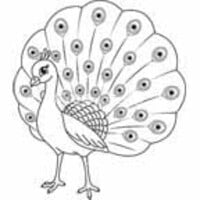Artecture Draw, Sketch, Paint
Artecture enables you to sketch, draw and paint like never before.
- Category Other Tools
- Program license Free
- Version 5.2.0.4
- Size 25 MB
- Works under: Android
- Program available in English
- Content rating Everyone
- Package name com.samsung.android.sdrawing
-
Program by
Samsung R&D Institute Bangladesh
129, Samsung-ro, Yeongtong-Gu, Suwon-Si, Gyeonggi-Do, 16677, South Korea
Artecture Draw, Sketch, Paint is a versatile digital art tool offering a rich array of features for Android users.
Overview
Artecture Draw, Sketch, Paint, developed by Samsung R&D Institute Bangladesh, is an easy-to-use Android application designed to help users create digital art pieces. Whether you are a seasoned professional or a beginner, this app provides a variety of tools to bring your ideas to life.
Features
Artecture Draw, Sketch, Paint stands out with its robust set of features. Users can choose from a variety of brushes, such as pencil, pen, watercolor, and fill/gradient. The app also provides a color picker, allowing users to select any color they wish.
However, one user review suggested the addition of a marker tool, which seems to be missing from the current set of options. This could be a valuable addition, offering even greater versatility to the user's creative toolbox.
The app also supports layers enabling users to build their artwork piece by piece without affecting the entire design. Users can also experiment with different blending options, adding depth and texture to their artwork.
Performance and Usability
In terms of performance, Artecture Draw, Sketch, Paint runs smoothly, providing a lag-free drawing experience. The user interface is sleek and intuitive, and most users should find it easy to navigate.
However, some users have reported issues with saving their work. Not being able to save your progress can be frustrating, especially for those who spend hours perfecting their designs. The developers may need to address this issue to improve user satisfaction.
Conclusion
Artecture Draw, Sketch, Paint is a comprehensive digital drawing tool with an array of features that cater to artists of all levels. While there are areas for improvement, such as the addition of a marker tool and addressing the saving issue, overall, it's a valuable tool for anyone interested in digital art.
Pros
- Wide variety of brushes and colors
- Supports layers and blending options
- Sleek and intuitive user interface
Cons
- Doesn’t include a marker tool
- Issues with saving progress
Version Number: 5.2.0.4
•Fixed the issue of “Permission required” for non Samsung devices
•Fixed crashes/can’t save issues
Version Number: 5.2.0.2
•Added dynamic permission handling
•Some Bug fixes
Version Number: 5.1.2.0
•Auto Save: Progress will be automatically saved periodically
•Bug Fix: Minor Bug Fixes